GitHub CSV Import and Export
Update 2020: The tool now imports and exports GitHub issues to/from CSV!
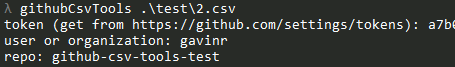 Have you ever wanted to import issues from a different system into GitHub? I just released a new tool that will allow you to do that. All you need to do is get your issues into a simple CSV format including title, description, and the tags that you want, and the script will do the rest.
Have you ever wanted to import issues from a different system into GitHub? I just released a new tool that will allow you to do that. All you need to do is get your issues into a simple CSV format including title, description, and the tags that you want, and the script will do the rest.
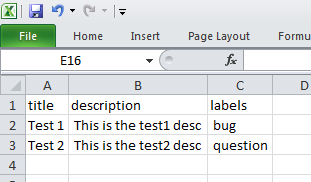
To use, just install using npm install -g github-csv-tools and then run githubCsvTools myFile.csv from the command line, referencing your CSV file that you want to import. It’ll ask you for a GitHub token, and a few other details, and then you’ll have your issues in GitHub!
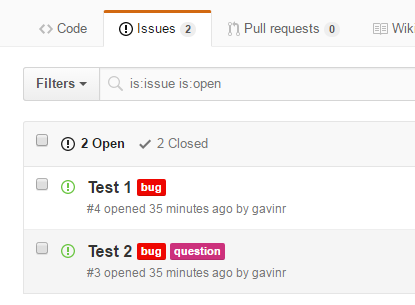
The tool can also export issues and comments to CSV. Please leave comments or feedback in the GitHub repository.
Subscribe
Get an email summary of my blog posts (four per year):
... or follow the blog here: