Raspberry Pi Kitchen Dashboard
 One of my goals for 2015 was to build and assemble a Raspberry Pi based Kitchen Dashboard. The original idea was to use Dashing.io via this tutorial, but the Ruby requirement of Dashing.io made developing custom widgets tougher for me on Windows, so I ended up switching to Atlasboard.
One of my goals for 2015 was to build and assemble a Raspberry Pi based Kitchen Dashboard. The original idea was to use Dashing.io via this tutorial, but the Ruby requirement of Dashing.io made developing custom widgets tougher for me on Windows, so I ended up switching to Atlasboard.
Challenges
There were many reasons why this project had core problems with the idea. Some of those included:
Useful Data - other than calendar and weather, what actual useful information do you need on this type of board (And don’t tell me quote of the day!)
Internet access - your dashboard computer is going to need internet. That means either a wired connection or wifi. Once you’ve seeded this fact, why even run the dashboard software on the Raspberry Pi? Just have it hit a URL on a different, more high powered server.
Form Factor - The current setup has way too many cords and cables, and (continuing from the previous point) if you’re just hitting a webpage on a server on the internet, really you’re just building a screen display unit, which can be done sleeker, smaller, and better by manufacturers who do this for a job - like an iPad or other Android tablet. Plus going tablet allows you to use touch which makes interacting with the device easier.
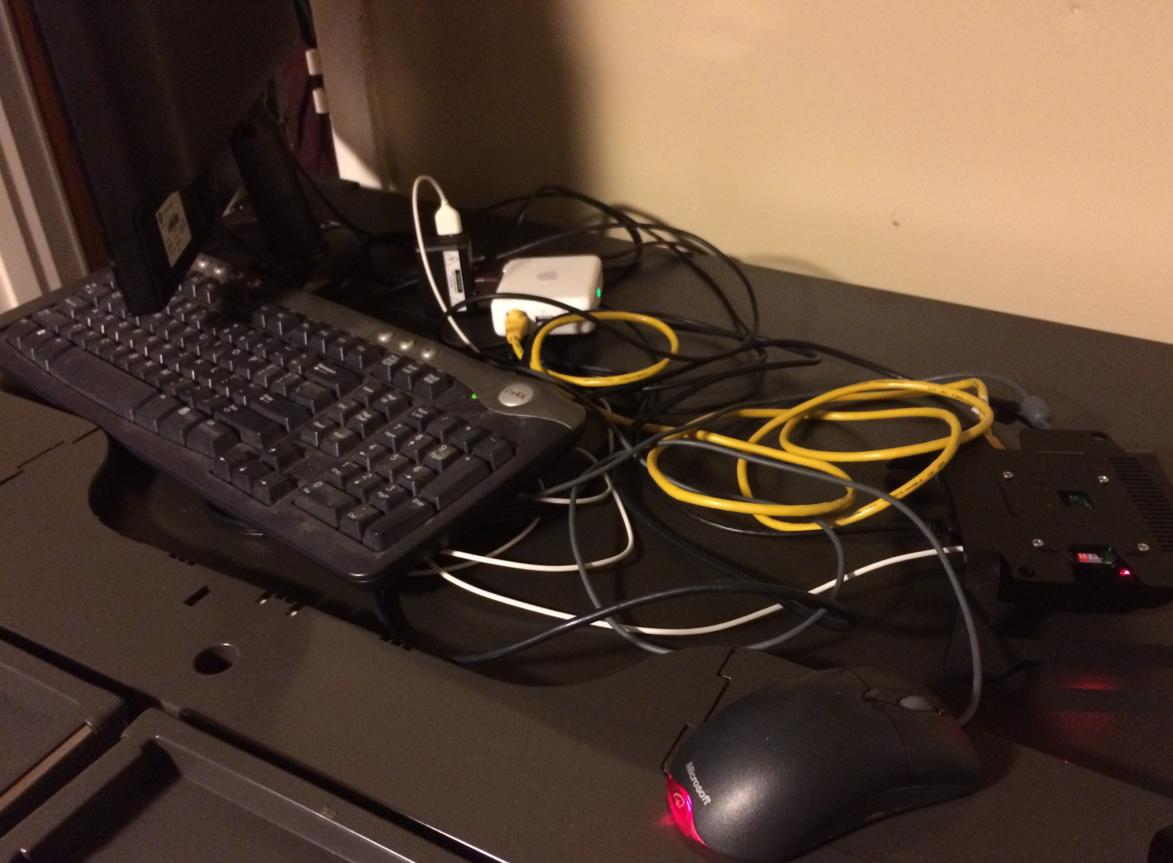
Too much cruft!
Software
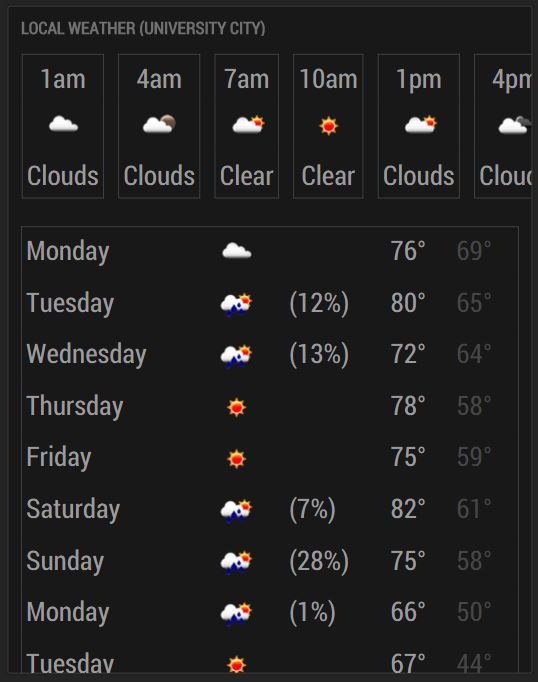 Setting up the actual software that runs the dashboard was pretty fun - probably the best part of the project for me. I enjoyed configuring the Atlasboard widgets to my liking. I had to edit the Calendar app to work like I wanted it to with our meal planning web service. I also wanted a better weather widget, which I wrote and released on GitHub.
Setting up the actual software that runs the dashboard was pretty fun - probably the best part of the project for me. I enjoyed configuring the Atlasboard widgets to my liking. I had to edit the Calendar app to work like I wanted it to with our meal planning web service. I also wanted a better weather widget, which I wrote and released on GitHub.
After using it for awhile, I actually took this down out of our kitchen. The benefits were not worth the costs. I enjoyed the project though - especially being able to release an open source widget for Atlasboard - and will maybe revisit the idea in the future.
Subscribe
Get an email summary of my blog posts (four per year):
... or follow the blog here: