Skip "Use the Web service to find the correct program"
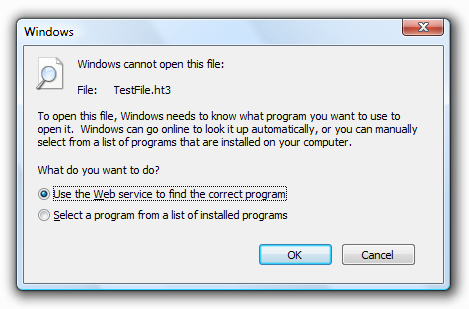 Recently I’ve been opening up files that don’t have a program assigned to their file extension. Each time I try to open these files, Windows prompts me with a dialog asking me is I want to “Use the Web service to find the correct program” - no thank you, Windows.
Recently I’ve been opening up files that don’t have a program assigned to their file extension. Each time I try to open these files, Windows prompts me with a dialog asking me is I want to “Use the Web service to find the correct program” - no thank you, Windows.
So, I did a quick search and found this nice little registry edit:
1. Browse to HKEY_LOCAL_MACHINESOFTWAREMicrosoftWindowsCurrentVersionPoliciesExplorer
- Create a new 32-bit DWORD value on the right-hand side with the following values:
- Name: NoInternetOpenWith
- Value: 1
This causes Windows to never open that useless prompt ever again. Thanks, HowToGeek.com.
Written by Gavin Rehkemper on
Subscribe
Get an email summary of my blog posts (four per year):
... or follow the blog here: